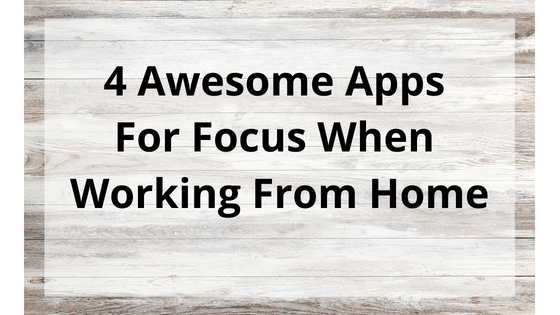
As a full-time single mom, I’m always looking for ways to improve my productivity and one way I have done this is by using apps for focus.
I have an iPhone, but anyone can find these. I’ve tried out many more than these, but this list is my favorite apps for focus.
Before we jump into the specific apps, I’d love to explain the benefit of using apps for focus. The goal is to improve your productivity and concentration. And in today’s fast-paced world, I think we can all agree we could use more focus! These apps are designed to help you stay on task and avoid distractions by providing various tools and techniques to help you manage time and stay focused.
For example, some apps offer features such as time tracking, goal setting, and reminders, which can help busy moms stay accountable and motivated to complete tasks. Additionally, some apps offer features such as white noise or meditation exercises, which can help you reduce distractions and improve your ability to concentrate. Anyone working from home with kids can totally relate to all the distractions! By utilizing these tools, phone apps for focus can help you to boost productivity and achieve your goals more efficiently and effectively.
“At the end of the day, if everyone feels loved you have done enough.”
Here are the four awesome apps I recommend:
Forest: Focus for Productivity – Forest is a popular app that helps you focus by planting a virtual tree. The idea is that you set a timer for a certain amount of time (e.g., 25 minutes), and you cannot use your phone for anything else during that time. You “grow” a virtual tree if you successfully complete the time. If you don’t, the tree dies. The app gamifies the process of focusing, making it more engaging and rewarding.
Brain.fm: Focus Music – Brain.fm is an app that uses AI-generated music to help you focus, relax, or sleep. The app uses scientific research on the effects of music on the brain to create playlists that can help you enter a state of focus or relaxation. The music is designed to be non-distracting and repetitive so that it fades into the background and helps you concentrate on your work.
Focus@Will: Control your ADD – Focus@Will is another app that uses music to help you focus. It also has a quiz that tells you your brain type, so you can go to the channel that will help you most without guessing. The app features a variety of different music genres and playlists, each of which is designed to enhance focus and productivity. The app also includes a timer feature that allows you to set a specific amount of time for your focus session and a productivity tracker that helps you monitor your progress.
CommitTo3: Focus and Accountability – CommitTo3 is a productivity app designed to help individuals and teams stay accountable and focused on their goals. The app encourages users to set three daily tasks or goals and commit to completing them within 24 hours. Users can invite friends or colleagues to form a group and share their progress with each other, providing motivation and support along the way. The app also includes features such as a timer and notifications to help users stay on track and prioritize their tasks effectively.
Action Step To Implement
Pick one of the four apps for focus to use, or find one of your own. Commit to using it for the next week. And after seven days, if it’s working great, continue with it. You can even consider upgrading to the paid version (if there is one) since they often offer more features. And if it’s not working, pick another to try. The idea is to start simple with a mindset routine and then build up as time passes.
Helpful Links
I have some helpful information if you have enjoyed this article and want more. If you are a mom wanting to work from home but have no idea how to get started, grab my free getting started guide, “10 Easy Steps to Get Started as a Virtual Assistant.” And if you are lacking confidence and wondering if you really can do it, If I can do it, living in a small rural town in Missouri with no formal business education or entrepreneurial background, so can you!
Go here to grab the free guide!
You’ll also be added to my email list, where I’ll send tips about working as a Virtual Assistant and more time-saving tips for busy moms.
And feel free to comment here with an app you use for focus. The more we support each other, the better!



